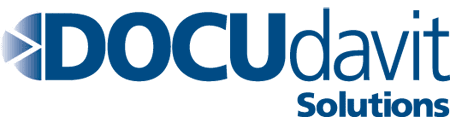11Jul 2018
Considering a paperless office? An office is like a machine. Oftentimes, we think it has to have several key components in order to run smoothly: a front-end that manages and a back-end that organizes. It has to have a certain amount of people doing a certain amount of tasks to be effective. It has to have a busy front desk and an efficient filing system that keeps client files safe and in check — but what if we turned that notion on its head? What if we imagine new offices instead of creating them the way they’ve always been run?
Enter the paperless office.
The paperless office is not a new trend by any means. In fact, many businesses may now have a paperless system in place, similar scanning-only, paper-free agenda in their offices without even realizing it. However, there’s something to be said for consciously going paper-free. According to Sycle, the average cost to file a piece of paper is $120, while the average cost to file a digital document is $20. Over time, that $120 can multiply depending on how many employees do the filing and how many papers need to be put away.
But the benefits of a paperless office don’t just extend to your bottom line. They can also have a profound effect on the environment. Let’s take a deeper look into the eco-friendly benefits of a paperless office.
Save Money on Supplies
How much money do you spend a year ordering office supplies? Maybe you run a small business and you’re lucky to have it in the hundreds. But maybe you’re an established law or medical practice and you spend thousands a year on paper and all its essentials. We don’t often think about the countless staplers, binders, sticky notes, or pens we have to buy every month to sustain our office culture, but it adds up. According to LAC Group, an office can spend roughly $200 yearly per employee on office supplies. And if it’s a corporation, that amount multiplies to roughly $1000 per employee every year. That’s money your company can put towards other avenues, like marketing or payroll. In this case, pursuing an eco-friendly, paperless office isn’t just a matter of doing your part for the environment; it’s also about putting more of your money back in your pocket.
No More Lost Documents
Ever put away a file and had no idea where to find it later? Maybe it has important client or patient information that you can’t afford to lose, or maybe it was critical to an upcoming meeting. Regardless, we trust our filing systems to have what we need when we need it, but sometimes, accidents happen. However, with a top-tier document scanning system, the chances of a file getting lost or misplaced decrease significantly. Digital files are kept in a secure database that’s only available to those employees or clients who have approved access. You’ll know where your files are at all times and won’t have to reprint pages upon pages of documents that have been misplaced.

Reduces Carbon Footprint
According to a study linked on Eco-Officiency, the average US office worker uses 10,000 sheets of paper a year. Statistics show that if US companies and corporations cut just 10% of paper use a year, that would be enough to get rid of 1.6 million tons of greenhouse gases, which is the equivalent of taking 280,000 cars off the road yearly. When the numbers are stacked up that way, the benefits to a paperless office really add up.
Better Customer Service
A huge benefit to a paperless office is faster communication. When the majority of your business’ external communications are being sent out electronically, the guaranteed response time is much faster than sending out communications via paper mail. Faster communication is an easier way to develop a stronger customer service procedure. Clients will be able to contact you much easier, whether it’s through email or social media, and you’ll be able to stay on top of their concerns much faster. It’s just one way a paperless office can help improve and streamline your office’s productivity.
More Space = More Hires?
When you work in a physical office, almost nothing is more expensive than your real estate. Did you know that a standard 4-drawer file cabinet can take up to 15 sq. ft. of office space? This doesn’t include the amount of space for a person to comfortably open drawers and manoeuvre their way around. If you’re paying $50 per sq. ft. of office space, as is the average, then it’s costing you $750 a month to file your documents, and that doesn’t include the cost to print them or execute security measures. 15.3% of the average office is taken up by paper, whether it’s related to a filing cabinet, storage closet, or a printer. While $750 monthly is nowhere near an average salary, the extra space and money could go towards new hires, existing professional development, or better department training.
What benefits of a paperless office appeal to you the most? And which ones have your office already implemented? How has the change served you? Want to learn more about making the transition to a paperless office? Contact Docudavit for more information about paperless document management software.
Here are ten ways going paperless can transform the way you operate:
1. Make work independent from location
Even before the pandemic, many sections of the business community were advocating for an end to the fixed location office as the predominant site of white-collar productivity.
There are a number of arguments for the business value of such a shift:
- Working from home gives professionals with young children the opportunity to participate deeply in both business and family life.
- The need for expensive real estate is drastically reduced.
- It’s a more attractive arrangement for many employees.
- Some studies have even found that, in the absence of ‘office politics’, productivity increases.
There are of course some significant obstacles to enabling remote teams:
- Management is more complex, with a greater need for mutual trust between reports.
- File sharing and access to company systems from multiple locations presents security challenges.
- Regardless of location, employees need the right tools and resources to be effective.
Strong document management helps address all of these obstacles.
- In the virtual workplace, the collaborative cloud-based document becomes the central artefact of work and progress. Instructions and advice can be given within the document itself, supplemented with general check-ins in the form of video calls.
- With proper policies around permissions and document sharing, access can be controlled in a more precise manner than any paper-based system.
- When everything lives in the cloud, software becomes the most relevant equipment. Hardware and furniture can easily be self-procured by employees, to their own taste and subjective assessment of usefulness.
There is cultural work to be done to make this a reality, but from an operational standpoint the main enabler of remote working is the digitization of all documentation.
2. Reduce duplication and speed up workflows
Paper, generally speaking, doesn’t come with a built-in tracking device.
Physically misplacing an important document is not even close to the worst eventuality owing to the absence of such a feature. The real cost of paper is incalculable. It erodes productivity by a thousand cuts:
- Bob is given version 1.0 of a proposal. Jane is given version 2.0. They both produce work based on these different versions. In Bob’s case, it’s work based on outdated information.
- Michael must distribute copies of a 40-page report to a client team. He only has a physical copy of the document. Scanning each page and compiling it before printing is his only path forward.
- Jennifer needs the answer to a technical question, and must search a 102-page instruction manual to find it.
- Anna keeps records of historical RFPs and quotes in the filing cabinet under her desk. The sales team requests documents from her archive every day. She has a well-organized system, but the process of sifting through the files disrupts her train of thought.
On a material level, digitizing all of these documents can position your organization to streamline key processes, reducing duplication of work and maximizing consistency and accuracy of information.
But the efficiency gains go far beyond that. Reducing all that document searching, waiting and physical handling saves not just time, but mental bandwidth. When information is readily available in a digital library, professionals can better manage their own thought processes.
3. Unlock a more advanced mode of teamwork
The best ideas often come from group discussions.
Teams tend to feature a variety of personalities, some of which focus on the big picture, others on the finer details. Some professionals have deep expertise in their field and industry, others much broader experience. Good work and good plans get better when filtered by the collective wisdom of a close-knit team.
Office-based teamwork usually takes a form with two separate components. There are discussions, and then there is execution. Execution tends to consist of a set of processes performed by individuals in relative isolation.
Cloud-based collaboration changes that.
Teams can work together on the same document at the same time, without fear of disrupting each other’s efforts or duplicating work. The conversational and executional components are merged into a highly effective collaborative process.
This type of approach is possible throughout the organization if it disposes of paper and moves its document storage online.
4. Search, discover and consolidate knowledge
There’s a good reason Google is often said to be one of the most powerful organizations in the world today.
By typing in a few keywords, users can access information from a multitude of different sources, theoretically all related to their query. This speed and depth of access to a repository of knowledge is unprecedented in the history of humanity.
Any company can create their own searchable system, and give their employees a highly-focussed version of that power. It all starts with document scanning.
With access to their company’s cloud-based document management system, a professional can produce work informed by the history of the company. They can write proposals using insights from past successes and challenges, self-educate about niche features or tasks, and discover patterns relating to a particular business function.
5. Reduce costs
Using and managing paper documents incurs direct and significant operational costs:
- Purchase of paper
- Disposal of paper
- Purchase and disposal of ink
- Running of printers (purchase, maintenance, electricity)
- Furniture for storage of paper and peripherals
- Real estate for storage of paper and peripherals
- Loss of productivity
Each of these can be reduced or even eliminated entirely by implementing online document storage.
6. Promote a cleaner environment
We work best surrounded by beauty.
That’s true not just in a surface-level sense, wherein high-quality furniture, office plants and artwork make the workplace more comfortable, but in a deeper moral sense as well.
Cluttered spaces promote cluttered minds and stifle creativity. Waste and dreariness make the workplace a misery, detracting from employees’ sense of purpose. Perhaps worst of all, the office can operate in a manner that is fundamentally out of sync with nature, passively contributing to climate change.
In homes and personal spaces, the simplest route to putting this right is often low-tech. The Marie Kondo method. Fewer devices. Older practices and methods of living. Businesses generally do not have this option. Efficiency is necessary to earn and maintain a competitive advantage in the marketplace. Rather than low-tech, business needs a high-tech minimalism.
Drastically reducing or even eliminating paper from the workplace is a big part of this. The office can function with a smaller footprint, both aesthetically and in terms of its environmental impact. With the right equipment, it can provide a dramatically improved employee experience.
7. Simplify compliance and document retention policies
As your business grows, it’s likely to face increased scrutiny from authorities, more complex operational details to account for, greater regulatory risks and more marketplace opportunities that can only be unlocked via conformity to strict national or international standards.
Excellent record-keeping is the firm foundation you need to tackle all of these challenges.
Medical practices in particular have serious legal obligations regarding the handling of electronic medical records. Doctors transferring or closing their practice have a colossal administrative task on their hands ensuring continuity of information and compliance with national and local regulation.
That’s one reason why document management is important. With an advanced system in place, you can streamline and automate measures like access control, data backup, version and modification tracking, and leave a trustworthy audit trail that puts your business in an excellent position to demonstrate its accountability, for investors, auditors or future business partners.
The first step on this journey is document scanning, ideally feeding into a robust electronic document storage system. This entire process can be outsourced to experts.
8. Secure your most valuable information
Controlling access to your company’s sensitive data is important for external due diligence, but what about your own peace of mind?
Paper is rife with security vulnerabilities, from losing a unique document to corporate espionage.
Electronic document management completely transforms the way businesses can share information. When paper is eliminated, it becomes possible to change policies quickly, revoke access in the event of an employee leaving the company, or make a file available to specific users for a limited period of time.
Scanning your documents and hosting them in a secure electronic document management system is the best way to protect your company’s most sensitive information.
9. Do business with people on the other side of the world
In today’s fast-paced business environment, waiting for the postal service can be a severe competitive disadvantage.
The internet has made it possible for even the smallest businesses to operate internationally. The opportunities are huge.
Unfortunately, every aspect of your operations that aren’t digital-first is a potential obstacle to international deals.
10. Maintain and track every version of your documents
When it comes to record-keeping, best practice is to hold onto not just the latest version of a document, but previous versions as well.
This is essential when it comes to policy documents, as it becomes possible to check the policy wording that was in force at specific points in time.
With paper, that can quickly add up to a lot of files. It’s especially challenging to keep track of dates and ownership, and even more so to ensure that the most recent version is clearly highlighted.
That’s another reason why document management is important. A strong electronic document management system can painlessly ensure that every version is tracked. Every change can coexist with metadata about who made the change and when.
Check out this infographic from PDF Pro that highlights just how going paperless can benefit your office.