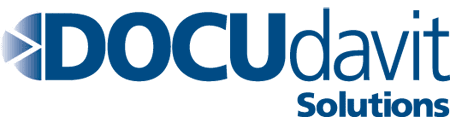25Aug 2023
As businesses continue to grow and expand, it becomes increasingly challenging to manage documents and workflows. Research has shown that employees spend up to 3.6 hours a day looking for information in files and documents, leading to decreased productivity. To address this problem, organizations need a robust document management workflow system in place that is efficient, timely and convenient. DOCUdavit provides an excellent solution for businesses to manage their documents and improve workflows through a secure and structured platform.
The document management process will vary depending on the nature of your business and the type of documents that you deal with regularly. A medical office may have very different automated workflow systems in place when compared to a law office, for instance.
Our goal at DOCUdavit is to help you learn how to create a document management workflow and why it will benefit the overall structure of your business. By analyzing the various workflows inside your organization, you can identify the key document management processes that are necessary to streamline your document flow more effectively.

What Is a Document Management Workflow?
A document management workflow is a process where businesses use technology to create a more efficient process for capturing, storing, organizing and retrieving documents. It is designed to replace the manual processes that were once used to manage documents. This process automates document processing including filing, labeling, indexing and routing — among many others.
Many businesses struggle with creating an efficient document workflow that streamlines the entire process, but an organized and well-designed document management workflow can help companies ultimately cut down on errors, save time and improve overall efficiency.
For small businesses, document management workflows help minimize paperwork, reduce human errors and enable easy collaboration among team members.
Medium-sized businesses benefit from streamlined approval processes, version control and secure document storage, which enhances compliance and reduces the risk of data breaches.
Large enterprises, with their vast amount of documents, require robust document management workflows to ensure effective document categorization, efficient retrieval and seamless integration with other systems. These workflows are crucial for businesses as they enhance productivity, streamline operations, improve collaboration and ensure regulatory compliance.
Components of a Document Management Workflow
An automated document management system typically consists of several components that work together to ensure that the workflow runs smoothly. Some of the essential components include:
- Capture: This involves the collection of paper-based and digital documents. Technologies such as scanners, mobile devices and email integration can help you capture and convert data into a digital format.
- Storage: This component of the workflow involves the storage of digital documents in a centralized repository. This centralized repository ensures that all documents are stored in one place, making it easy to access them.
- Retrieval: The retrieval component of the workflow involves accessing data quickly whenever you need it. An automated workflow system typically includes search functionality to make it easier to find documents.
- Workflow: This component of the system handles the movement of documents between different stages of the workflow. It defines the steps that documents need to go through before being archived, deleted or transferred to an external system.
Creating a Data Management Workflow: Step by Step
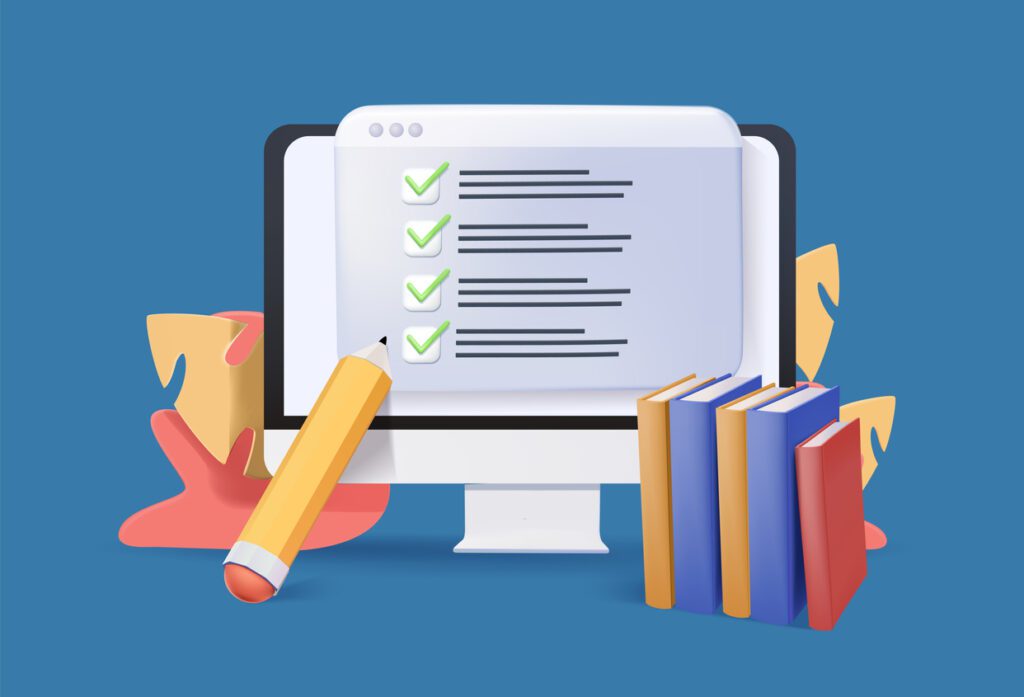
Document management workflows are essential for businesses of all types, regardless of their size or industry. These workflows ensure efficient handling, organization and retrieval of important documents, leading to improved productivity and improved operations.
Follow these steps to ensure your organization develops an effective workflow:
1 – Identify and Classify Documents
Once you know the types of documents, classify them into separate categories. For example, you can divide them into customer records, financial documents, proposals and contracts. Then organize these documents into a clear and accessible folder structure to make them easier to find and retrieve.
2 – Digitize Your Documents
Going paperless by digitizing documents is a great way to improve the management of documents and workflow. Digital documents allow for streamlined sharing with authorized parties, saving time and reducing the risk of loss. Digitized documents are more accessible, easier to search and take up less physical space — plus they drive sustainability in the supply chain. To save time digitizing your company’s documents, use document scanning software to convert hard copies to digital versions much faster.
Store your digital files on the cloud or a secure server with backups. Also, ensure that all files and documents are stored correctly in their digital format to guarantee that the files can be easily found. Files should be categorized, and all critical information such as file name, date and owner should be captured.
3 – Use Document Management Software
Investing in document management software can automate many tasks involved in managing a document workflow. There is a range of software options available, and it’s essential to choose one that fits your business needs and size. Document management software can provide collaboration features, version control, track document history, reminders, multiple automated workflow functionality and easy searching.
You can establish a robust workflow that aligns with your document needs. Document management tools can automate and streamline the process of creating and editing documents, moving them through approvals and providing access to the relevant parties.
It is necessary to consider and choose the right document management tools or software to ensure that your workflow is efficient and that it works for your business needs.
4 – Set up a Document Approval Process
A document approval process ensures that all documents go through the right channels. Set up a clear chain of command with a designated approver and sufficient authorization levels to ensure that each document goes through the right channels before final approval and release. This part of the process also includes updating the document, notifying appropriate parties of changes and archiving documents for record-keeping.
Since different files will require different levels of confidentiality, various personnel will need access to different files. It is essential to assign different permission levels and access rights for the different types of personnel.
DOCUdavit offers customization of permissions for every document, giving you control over how a specific document is shared, edited or accessed.
5 – Train Your Team
Proper document management involves everyone in the organization. Employees must know how to organize documents effectively, store them properly and access them when needed. Training should cover basic document management concepts, policies and specific software and document approval processes, which ensures everyone follows the same procedures to avoid potential errors.
Benefits of Implementing Document Workflow Automation Systems
By automating your document workflows, you save time and money while increasing your efficiency and productivity. It also streamlines your document organization, improves security and ultimately provides real-time insight into your business processes. Automating your document management system is a smart decision that will help you stay ahead of the competition.
Streamlined Document Organization
A document management system can help businesses foster a more effective document workflow. Electronic document management systems help eliminate duplication and errors that can hinder productivity.
Cost Savings
Document management systems can significantly reduce costs associated with manual document handling. It reduces the need for physical storage, printing and labor costs.
Increased Efficiency
Automated document management workflows help limit the time it takes to process documents. It increases productivity by freeing up staff time to focus on other tasks.
Improved Security
A document management system provides businesses with superior security and data protection. It guards against unauthorized access and ensures the integrity of sensitive company and customer data.
Better Decision-Making
Document management automation facilitates better decision-making by providing organizations with quick access to real-time data. The automation process helps to retain accurate records of documents and provides real-time insight into business processes.
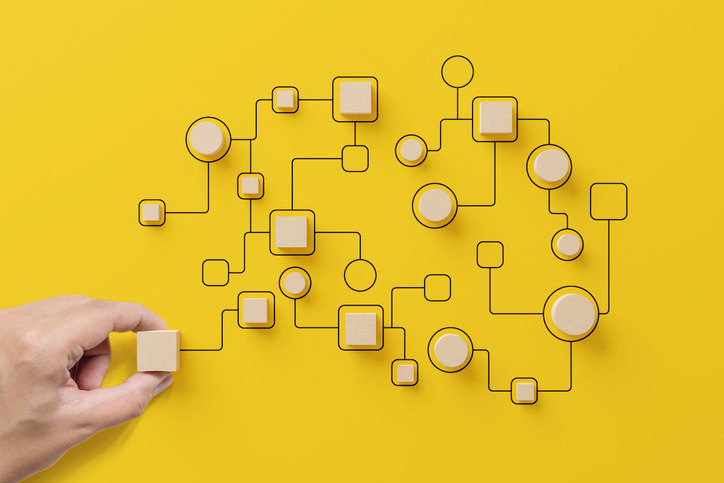
Design a Beneficial Document Management Workflow for Your Business
A well-designed document management workflow serves as a vital resource for the productivity and efficiency of any business. It allows for seamless operations, reducing costs, and saving time.
Creating an organized document workflow begins with classifying your documents, digitizing them and using document management software to set up an approval process. Employee training guarantees better control of your documents. By following these steps, businesses can improve their document management workflow to boost overall efficiency.
You can centralize all of your document management workflows, processes and permissions with DOCUdavit. We can help your staff have better control over accessing necessary information, enabling them to work efficiently and at their fullest potential. Contact our team today, and together we can create a customized workflow that fits seamlessly into your organization.