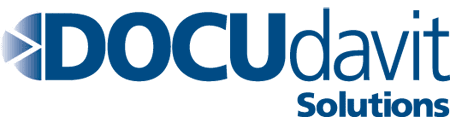27Aug 2018
These days, the best document scanning software and document management solutions can add hours to your day. Think of all the time you spend categorizing, sorting, and collecting files all day long. Now, imagine that time spent on meeting new clients or patients, keeping track of personal development goals, or finding more ways to engage your core team. You’ll have more time to create a better work environment for your colleagues and a better visiting experience for your clientele.
But what happens when you just don’t have the budget?
DOCUdavit proudly offers some of the best document scanning software that will give you hours of productivity back. From scan-on-demand to housing important client files. DOCUdavit is the complete document management and storage solution. However, not every scanning solution will fit every budget.
Some solutions offer a whole package, while other top document scanning software will allow you to pick and choose exactly what components you want to take advantage of. Don’t think you’ll need multiple user access? Only need a certain amount of storage space for files? Consider trying out document scanning software and see if it’s the right fit for your business’ needs.
Need a place to get started? Check out our list of the 5 top document scanning software programs for 2019.
5 Best Document Scanning Software:
SimpleIndex Standard
Overview:
SimpleIndex® is a fully featured document capture, indexing/tagging and retrieval system. It is completely automated, allowing complicated scan jobs to be run from an icon on your desktop, which makes it as simple as possible for users. It is easy to set up yet open enough to allow you to configure even the most complex jobs. Its unique features and flexibility all at a low cost make it ideal for any business whether scanning paper documents or organizing electronic ones into a quick and simple retrieval system.
Who is it for?:
SimpleIndex is perfect for the owner who wants and easy-to-use, all-around document scanning software. It performs each step of the scanning sequence in perfect order with the click of a button, so it’s especially designed for one-person teams. Just hit “Run Job” and you’re set!
PaperFlow Lite
Overview:
PaperFlow is incredibly easy to use. User-friendly features make setup, scanning, and indexing simpler than ever before! Setup and run the entire application on a single workstation and avoid the hassle of installing, configuring and maintaining a database. Get to work right away, because the familiar Microsoft® ribbon-based user interface gives you access to virtually any feature in seconds. Implement PaperFlow NOW! to immediately start scanning and saving documents as PDF or image formats.
Who is it for?:
PaperFlow Lite is the document scanning software for you if organization has always been your biggest battle. Trying to find a place to start with document scanning can be difficult, and PaperFlow Lite recognizes that. It’ll guide you through the process and make your digitizing process super easy.
IRISPowerscan
Overview:
IRISPowerscan™ is a powerful, user-friendly production application with a multi-stream architecture for the scanning and the electronic capture of any kind of documents. It is a complete professional solution to scan, structure, sort, index and convert all documents into fully searchable text files.
IRISPowerscan™ supports most of the popular scanners such as Kodak, Fujitsu, Canon and many more: it is the perfect solution for front-end content, document processing and workflow applications.
Who is it for?:
If you need a completely integrated workflow, IRISPowerscan is the document scanning software for you. Think scanning, sorting, indexing, and quality control all at your fingertips. IRISPowerscan is good for one-person teams but ideal if you have a bit of extra help around the office.
Lucion FileCenter
Overview:
Looking for an easy way to scan paper documents and organize your computer files? It’s time to try the solution that’s got everyone talking: FileCenter, the low-cost leader in document management. Simple yet powerful, FileCenter helps businesses, professionals, and home users scan, organize, edit, convert, and find files … effortlessly.
Who is it for?:
FileCenter is the perfect document scanning software for employees and staff who work in small offices. If you don’t have the world of resources at your fingertips, sometimes document scanning can get cast to the wayside. However, with FileCenter, it’s as easy as spending less than an hour a day configuring and scanning.

Kofax Express
Overview:
Kofax Express is all-in-one, easy batch scanning. Powerful batch scanning features such as intelligent blank page deletion, auto-rotation, auto-color detection and many more with an easy-to-use, intuitive user interface make Kofax Express the perfect scanning application for organizations of all sizes. Kofax Express supports scanners from leading manufacturers such as Bowe Bell & Howell, Canon, Fujitsu, HP, Kodak, Panasonic, Visioneer and many others.
Who is it for?:
Kofax Express is specially designed to make the complex task of document scanning a simpler one. Small to mid-sized offices will love the ease with which you can easily scan and archive documents by the batch. What’s more is Kofax has patented their VirtualReScan® (VRS) technology that minimizes errors with its high-quality scanning.
Considering what professional scanning services to use for your business? Why not read our suggestions for choosing the right scanning services.