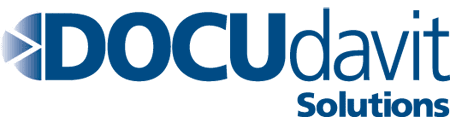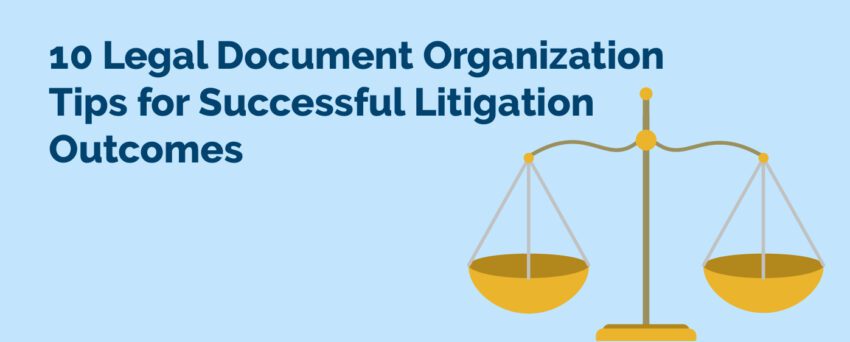01Oct 2024
Efficient legal document organization can make or break a case — which means effective management of sensitive files is essential for ensuring successful outcomes of litigation. Organizing legal documents using electronic tools like legal document management systems allows legal professionals to streamline their overall processes, save time, and reduce critical errors.
As many as 70 percent of lawyers currently rely on electronic document management software (EDMS) to enhance their practice. Law firms using electronic tools for scanning, storage, and management of legal documents can expect to see an overall improvement in document retrieval times, a decreased risk of document-related errors, and a significant reduction in administrative costs.
Understanding the Importance of Legal Document Organization
 The organization of legal documents is a critical part of litigation as it directly influences the effectiveness of a legal professional’s advocacy and case management. A well-structured legal document organization system fosters easy access to vital information, enabling lawyers to respond promptly to correspondence and client inquiries. Systematic organization also mitigates the risk of lost or misplaced documents, which can result in costly delays or detrimental impacts on case outcomes.
The organization of legal documents is a critical part of litigation as it directly influences the effectiveness of a legal professional’s advocacy and case management. A well-structured legal document organization system fosters easy access to vital information, enabling lawyers to respond promptly to correspondence and client inquiries. Systematic organization also mitigates the risk of lost or misplaced documents, which can result in costly delays or detrimental impacts on case outcomes.
By maintaining an orderly and efficient document management system, legal practitioners can enhance their productivity and demonstrate professionalism and a commitment to providing high-quality service to clients. Effective organization ultimately contributes to a solid foundation for strategic litigation and informed decision-making.
Strategic organization of legal documents cultivates successful outcomes of litigation in the following ways:
- Efficiency – Well-organized documents save time and effort, allowing legal teams to focus on case strategy rather than searching for information.
- Accuracy – Proper organization reduces the risk of errors and ensures that all necessary documents are easily accessible.
- Compliance – Maintaining a structured document system helps legal firms adhere to legal standards and regulations.
- Cost Reduction – Streamlining document management processes can lead to significant cost savings.
Using Legal Document Management Software
Legal document management software platforms offer a range of features designed to simplify document storage, retrieval, and sharing — greatly enhancing the efficiency and effectiveness of case organization for attorneys.
By automating routine tasks and providing robust search capabilities, legal document management systems can foster collaboration among legal teams and ensure all documents are secure and compliant with relevant laws and regulations.
Embracing this technology leads to improved case management and ultimately positions more lawyers toward winning their cases.
1. Choose the Right Electronic Document Management System
The first step in achieving optimal document organization is selecting the right electronic document management software. The system you choose should offer the following features:
- User-Friendly Interface: An intuitive interface ensures all team members can use the system effectively.
- Robust Search Capabilities: Advanced search functions allow users to quickly locate specific documents.
- Security Features: Ensure your document management system offers high-level security to protect confidential information.
- Integration Capabilities: The ability to integrate with other tools and software can further streamline your workflow.
- Customization Options: A customizable system allows you to tailor the organization structure to fit your needs.
2. Implement a Consistent Naming Convention
A consistent naming convention is the backbone of the efficient organization of legal files. By establishing a standard format for naming documents, you can easily find and identify each legal file. Here’s how to establish a standardized naming convention:
- Use Clear and Descriptive Titles: Use clear and descriptive titles that accurately reflect the content of the document. Include case names, dates, and document types in titles, for example, to make identification easier.
- Standardize Formats: Stick to a uniform format for all document titles. For example, your established naming convention might be “YYYYMMDD_CaseName_DocumentType.”
- Limit Abbreviations or Codes: Consider using abbreviations or codes to further distinguish between different types of documents. Be careful not to go overboard with abbreviations, as they can sometimes be confusing for team members to follow.
3. Categorize and Tag Documents
By categorizing and tagging legal documents, your legal team will have quicker document retrieval and better organization of files. To use these features effectively:
- Create Categories: Develop broad categories such as “Contracts,” “Pleadings,” “Discovery,” “Correspondence,” and more.
- Use Sub-Categories: Break down broad categories into more specific ones. For example, “Pleadings” can include “Complaints” and “Motions.”
- Apply Tags: Use tags to add another layer of organization. Tags can represent case phases such as “Discovery” and “Trial,” or specific issues such as “Liability” and “Damages.”
4. Leverage Metadata
Metadata plays a crucial role in legal document organization. It includes information such as author names, creation dates, and document types. Be sure to learn how to use metadata within your EDMS platform:
- Automate Metadata Tagging: Many electronic document management solutions can automatically capture and apply metadata to documents.
- Use Custom Metadata Fields: Create custom fields that align with your organizational needs. For example, you can add a “Client” field to easily filter and search for documents related to a particular client.
- Regularly Update Metadata: As new documents are created or added, metadata must be consistently applied. Ensure your metadata remains accurate and up to date often.
5. Implement Version Control
Version control is an essential EDMS feature for tracking document changes and maintaining document integrity. Manage document versions using the following features:
- Enable Version Tracking: Your EDMS should offer this feature to keep a record of all changes made to a document.
- Use Clear Version Labels: Apply labels such as “Draft.” “Final,” and “Revised” to distinguish between different document versions.
- Maintain an Audit Trail: An audit trail is an integral tool that tracks which user made changes to a document, what those changes were, and when those changes were made.
6. Set Up Access Controls and Permissions
It is essential to ensure that only authorized personnel have access to certain documents for security and privacy. Manage access controls using the following tips:
- Role-Based Access: Limit editing access by assigning access levels based on user roles, which might include partners, associates, and paralegals.
- Document-Level Permissions: Set permissions at the document level to restrict access to sensitive information.
- Regular Audits: Periodically review and update your access controls to make sure you remove or add any team members as necessary.
7. Use Collaboration Tools
Complex cases require effective collaboration and communication among legal teams. Here’s how to enhance collaboration using EDMS:
- Shared Workspaces: Create shared folders or workspaces where team members can collaborate on documents.
- Real-Time Editing: Use tools that allow multiple users to edit documents simultaneously.
- Commenting and Annotations: Enable features that allow team members the ability to add comments and annotations for better communication.
8. Regularly Backup Your Documents
Legal firms can prevent data loss with regular backups of their legal document storage systems. Ensure your documents are always safe with:
- Automated Backups: Schedule regular automated backups through your electronic document storage system.
- Off-Site Storage: Store backups in a private off-site location or use secure cloud storage for an extra layer of security and redundancy.
- Verify Backup Integrity: Periodically test backups to make sure that they can be restored if needed.
9. Train Your Team
Even the best electronic document management solution will be ineffective if your team isn’t properly trained on how to use the system. Ensure that everyone on your team is on the same page with:
- Comprehensive Training Programs: Offer initial training sessions and continuous learning opportunities for your legal personnel.
- User Manuals and Guides: Provide detailed software documentation and user guides for your legal team to reference as necessary.
- Ongoing Support: Establish a support system for addressing any questions or issues that arise.
10. Conduct Regular Audits and Reviews
Maintain the effectiveness of your document organization system with regular audits and reviews. Here’s how to conduct them:
- Internal Audits: Schedule periodic internal audits to review and update document organization practices.
- Feedback Mechanisms: Encourage team members to provide feedback and suggestions for improvement of legal document organization.
- Adjust as Needed: Stay flexible and make adjustments to your document management software based on audit findings and feedback.
Investing in Legal Document Management Solutions
With an effective document organization system being paramount to successful litigation, investing in a document management solution will help lawyers build a more efficient and successful future for their legal organizations.
By leveraging electronic document management software and following these tips, legal professionals will be able to optimize their case organization processes, reduce human error, and enhance team collaboration — while keeping files safe and secure.
Ready to take your document organization to the next level? Contact our team at DOCUdavit, and discover how our electronic document management solution can transform your legal practice!