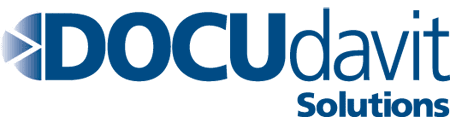18Sep 2024
Telehealth appointments are becoming an essential part of modern healthcare. They offer convenience, flexibility, and access to high-quality medical care without needing to leave the comfort of your own home. At DOCUdavit, we recognize the importance of these digital interactions, especially now that we’ve partnered with Maple — Canada’s leading virtual healthcare platform.
If you’ve never received healthcare services online, we’ve put together a comprehensive guide on how to prepare for your first telehealth appointment.
What Is Telehealth?
Telehealth is the use of digital information, multiple communication channels, and advanced technology in the medical industry to offer patients access to healthcare services remotely. Through video conferencing, phone calls, or secure messaging, patients can consult with healthcare providers online without needing to visit a clinic in person.
The virtual healthcare method is particularly beneficial for people with mobility issues, disabilities, or living in remote areas. Anyone seeking the convenience of receiving medical advice can get access to virtual reliable healthcare from anywhere at any time, as long as there is a stable internet connection.
The key benefits of telehealth include:
- Convenience – Patients can consult with a licensed doctor or nurse practitioner from anywhere with an internet connection.
- Accessibility – Patients with disabilities or living in remote or rural areas no longer have to factor in the inconvenience of commuting to a medical office.
- Time-Efficient – Virtual healthcare reduces travel time and waiting room hours for anyone seeking online medical consultation, diagnosis, and treatment by a licensed physician or specialist.
- Continuity of Care – Regular follow-ups and medical management for illnesses such as chronic diseases are easy to implement when you don’t have to leave your house.
- Safety – Telehealth appointments minimize exposure to others including the contagious diseases they may be carrying, keeping you safer at home.
DOCUdavit and Maple Partnership
DOCUdavit is proud to announce its partnership with Maple — Canada’s No.1 virtual healthcare platform. This partnership aims to provide a seamless transition for patients who have recently lost their doctor at a discounted price, whether it’s due to their doctor retiring or moving outside of the patient’s insurance network.
Patients can sign up with Maple to receive immediate access to online healthcare services provided by certified and Canadian-licensed medical practitioners. By facilitating this connection, DOCUdavit ensures members of the community continue to receive necessary medical support without interruption.
Preparing for Your Telehealth Appointment
To make the most out of your first telehealth appointment, use the following tips to feel well-prepared and ensure a smooth and effective consultation:
1. Schedule Your Appointment
Choose an appointment time that is convenient for you and works best for your schedule. Select a time when your space will be quiet and you know you won’t be interrupted. Then confirm you have all the necessary information for your appointment, such as the date, time, and login details.
2. Gather Relevant Medical Information
Have a summary of your medical history ready, including any chronic conditions, surgeries, and significant illnesses. Be sure to also list all the medications you are currently taking, including the dosages and frequency. Note any symptoms you may be currently experiencing, for how long, and how severe these symptoms are.
If necessary, have any relevant test results or imaging reports on hand to show your doctor.
3. Set Up Your Computer or Mobile Device
Make sure your internet connection is stable and reliable to avoid any interruptions during your virtual healthcare consultation. Use a device with a camera and microphone, such as a smartphone, tablet, or computer. Then test your video and audio settings before the appointment to ensure everything is working properly.
Pro Tip: Choose a quiet and private location in your home for your appointment to maintain confidentiality, minimize distractions, and avoid sound difficulties.
4. Prepare Questions and Concerns
Write down a list of any questions or concerns you may have regarding your health to discuss with your doctor. Be sure to prioritize which issues to discuss first, and rank your questions in order of importance to ensure the most critical topics are addressed at the beginning of your virtual session.
5. Organize Your Documents
Digitize paper records by scanning your medical records and saving them in a digital format. Create a secure digital folder to store all your relevant documents for easy access during your appointment. Ensure that the platform you use to store and share your medical documents is secure and complies with any privacy regulations.
6. Familiarize Yourself With the Telehealth Platform
Practice logging into the telehealth platform by following the instructions provided by your healthcare provider. Take some time to explore the platform’s features, which typically include screen sharing, chat functions, and document upload capabilities. Know how to contact customer support in case you encounter any technical issues.
During the Appointment
Consider following the tips below to ensure a productive telehealth appointment:
1. Be Punctual
Log into the telehealth platform about 10 to 15 minutes before your scheduled appointment to address any last-minute technical issues. Reach out to customer support if the problems persist. Be sure to select the “check-in” feature, if required by the telehealth platform.
2. Communicate Clearly
Speak slowly and clearly so your doctor can understand you. Stay focused on the conversation and avoid multitasking, so that you can stay engaged.
3. Share Necessary Information and Documents
Share any necessary documents by uploading them into the telehealth platform’s upload feature. Highlight and point out any important information in your documents for your doctor to review.
4. Take Notes
Have a paper and pen ready to jot down any significant points discussed during your virtual appointment. Items to note include diagnosis, treatment plans, and follow-up instructions.
After Your Telehealth Appointment
After your telehealth appointment, follow up on the discussed items and take the necessary actions:
1. Follow the Doctor’s Instructions
Call your pharmacy to fill your online prescription if provided by your doctor, and follow the dosage instructions carefully. Schedule any recommended diagnostic tests and procedures. Be sure to implement any lifestyle changes or health recommendations discussed during your appointment as well.
2. Schedule Any Follow-Up Appointments
Plan and schedule any routine follow-ups and check-ups as advised by your doctor. If referred to a specialist, make sure to book the appointment promptly.
3. Update Your Medical Records
Record the details of your telehealth consultations and add them to your medical records — including the date, topics discussed, and any prescribed treatments or medications. Update your electronic medical records regularly, and store them securely using electronic document management software.
Tips for a Successful Telehealth Experience
During your telehealth consultations, maintain an open line of communication by providing honest and accurate information about your health and symptoms. Don’t hesitate to ask questions or seek clarification if needed — all of the doctors and health practitioners associated with Maple are happy to help!
Essential tips to keep at the forefront:
- Ensure Privacy and Confidentiality – Conduct your telehealth appointment in a private and quiet space to maintain confidentiality. Check that the telehealth platform and document management system you use comply with privacy regulations.
- Leverage Technology – Make the most out of the telehealth platform’s features to facilitate easy communication with your healthcare provider. Become familiar with the screen sharing, chat, and document upload functions. Keep your devices and software updated to ensure ongoing compatibility with the telehealth platform.
The Future of Telehealth
The adoption of telehealth is rapidly growing, and telemedicine is expected to become a standard component of healthcare delivery in the future. Advances in technology, increased accessibility, and growing acceptance among patients and providers are driving this trend.
- Increased Post-Pandemic Adoption – The COVID-19 pandemic accelerated the adoption of virtual healthcare, with three out of five Canadians opting to use telehealth services. Many patients now expect virtual consultations to be a standard option for accessing healthcare.
- Expansion in Rural and Remote Areas – Virtual healthcare solutions provide access to medical care that might otherwise be unavailable. This is crucial for regions where healthcare infrastructure is limited.
- Privacy and Data Security Concerns – As online healthcare services become more prevalent, concerns regarding patient data security and privacy have emerged — especially with for-profit companies potentially mishandling sensitive information. Ensuring robust security measures is essential for maintaining trust in digital health services.
- Technological Innovations – The adoption of advanced technologies, such as artificial intelligence (AI), virtual reality (VR), and augmented reality (AR), is transforming virtual healthcare. These innovations are expected to improve patient outcomes by offering more personalized and interactive care options.
Virtual Healthcare for Everyone
Telehealth offers a convenient and effective way to access virtual healthcare services. By following the steps outlined in this guide, you can establish a smooth and productive online telehealth consultation. Remember to gather relevant medical information, set up your technology, prepare questions, and organize your documents for easy access ahead of time.
At DOCUdavit, we are here to support you every step of the way, and our partnership with Maple strengthens our commitment to our community having access to reliable and affordable virtual healthcare services.