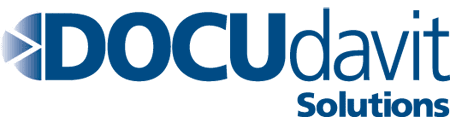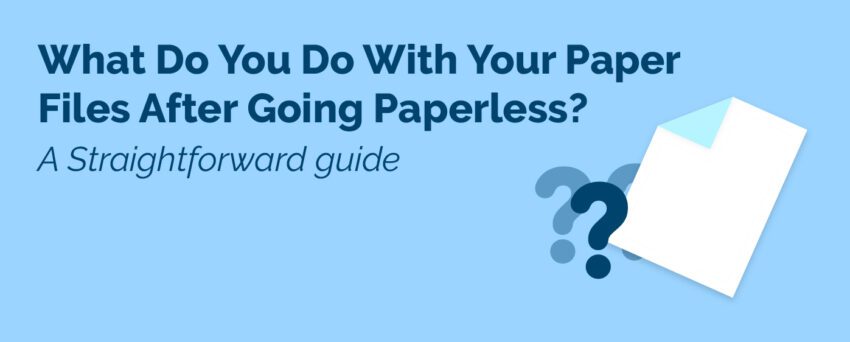07Mar 2023
The transition to a paperless office is often bumpy, but it’s worth doing.
Digitizing the stacks of paper files and documents your business accumulates over the years takes some time, intentional decision-making, processes that follow through on those decisions, and a fair amount of work. When the process is complete though, going paperless at work will save you money in the long run.
Just because you digitized all your paper files doesn’t mean they’re going to just disappear. Some documents are more important than others, and some you may need to keep physical copies of before you throw them away.
This post will offer guidance on what to do with your paper files, and how to decide what to keep.
Benefits of Going Paperless
Going paperless isn’t just a good investment, it also makes your business more efficient. When you digitize your files you can retrieve and send them from anywhere at any time as long as you’re connected to the internet. On top of accessing your important files and documents faster, a digital filing system for your business is more secure and protects both your business and your customers.
Some of the most important advantages of a paperless office strategy are:
More Efficient Workflows
Uploading paper documents to a cloud system that scans and files documents automatically is significantly easier than organizing piles of papers, most of which will be rarely seen again. Keeping your important files in a central document storage system makes them retrievable with a few button presses rather than having to dig through mountains of filing cabinets, freeing up time for more important tasks.
Added Security
Storing your documents on-site makes them prone to burglary, theft, and mishandling. Important papers, invoices, and contracts can be lost or misplaced as they’re shuffled around and transferred from person to person, and end up in the wrong hands.
Cloud storage systems and document management systems aren’t foolproof either, but they leave less room for error and come with added layers of security like two-factor authentication.
Reduced Overhead Costs
Converting your paper files and storing them on a document storage service for just a few dollars a month is much, much cheaper than using rows upon rows of filing cabinets and folders to take up valuable office space. That’s not to mention the upkeep of constantly replacing printer cartridges, paper sheets, and printers themselves when they break down or become obsolete.

What You Should Do Before Disposing of Paper Files
Switching over to a digital filing system software isn’t going to happen overnight. Before you jump right into it, there are a few things you need to consider first.
Decide on a Digital Filing System
Converting all of that backlog of paperwork is an intimidating prospect. Before you start climbing that mountain of files, first ignore your current backlog and decide how you will organize your digital documents.
If you could snap your fingers and digitize every ink-and-paper file in your office, how would you organize your files going forward? How will you scan any incoming paper documents? How will you organize them in document storage? What will you do with them when they’re scanned and digitized? Having a standardized process in place for digitizing your files will make things go more smoothly.
Find an Online Storage System to Keep Your Documents
One of the early decisions you’ll make when you start your paperless office policy is where to store your files and important documents once they’re converted to a digital format. Using an app like Evernote or a document scanning service like DOCUDavit will give you a place to put them all where you can find them quickly and easily.

What to Do With Your Paper Files When You Digitize Them
Now that you have your top-level strategy out of the way, it’s time to get down to the nitty-gritty. Essentially, all of your existing paper documents will be sorted into three groups: throw away, scan and keep, and scan and throw away.
What to Keep
In the end, you’re going to scan almost everything related to your business, unless it’s truly inconsequential. Keep any official or legal documents like deeds, wills, and contracts. Certain industries like the medical and legal sectors require you to hold onto certain documents for pre-defined periods before disposing of them.
Keep in mind that online storage systems aren’t infallible. Keep backup of all of your electronic files that sync with your document management system, and keep them off-site on an external storage device.
What to Toss
Almost any document that doesn’t contain confidential information like medical records or customer payment information can be safely disposed of once it’s scanned and stored online. Holding onto the physical copies for longer than necessary creates an easily avoidable security risk.
Your discarded documents should be shredded so they’re unable to be put back together before disposing of them. It’s recommended that you invest in a paper shredder that has at least security level 3, but security level 4 is preferable.
The Way to a Paperless Office is the Way to Go
Going forward with a paperless office strategy takes a little initial planning and investment in a few tools and a digital filing system software, but if you embrace the change it can be one of the best things you do for your business.
It doesn’t stop when the transition is complete, though. Make it a part of your workflow to review your scanned documents once per month, and decide what can be safely and legally removed.
DOCUdavit’s electronic document management system gives you a space to keep all of your sensitive, important, or useful documents and files. Schedule an appointment with us today to learn how we can help get your paper files scanned, secured, shredded, and sorted out.